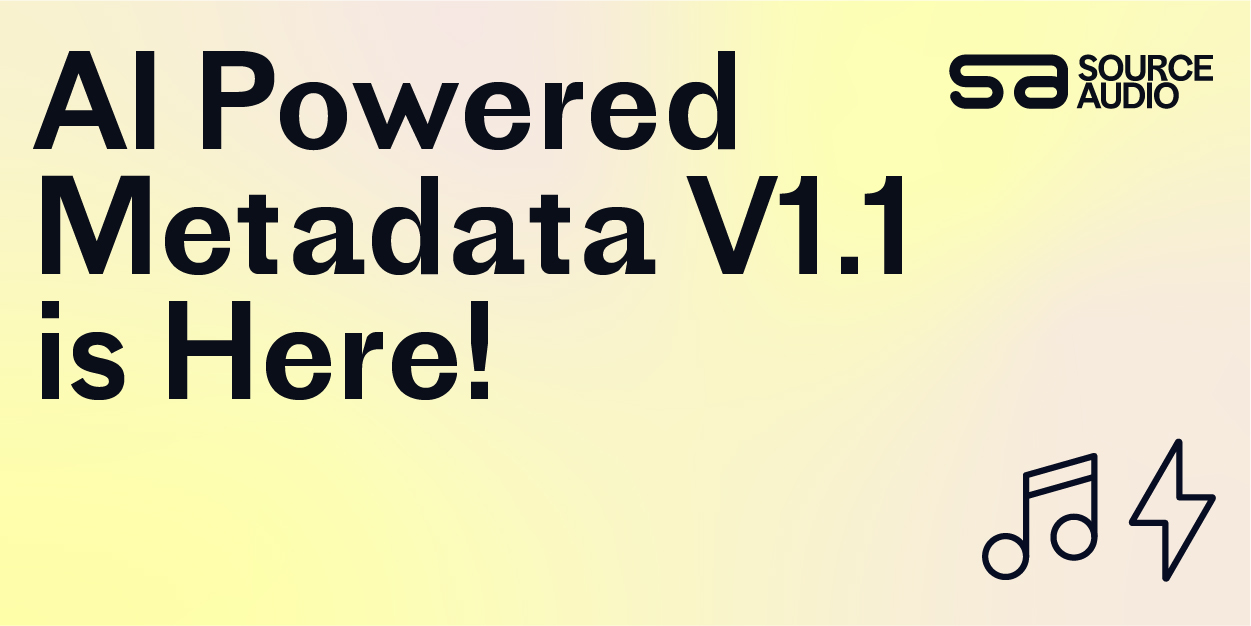8 Expert CSS & HTML Techniques for Designing Impactful SourceAudio Custom Pages Like a Pro
Updated June 14, 2023
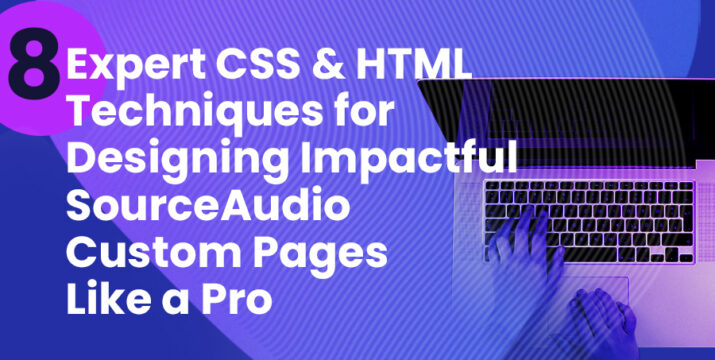
Looking for inspiration creating beautiful, high-functioning custom pages on your SourceAudio site with just HTML and CSS? We’ve got you covered! Here are 8 eye-catching page features you can code into your SourceAudio custom pages.
Reactive Hover Effects & Animations
Use animations and transitions to add band-enhancing animations such as fading, sliding, or rotating effects. Bring your user experience to the next level and drive sales with your clients and leads by using engaging visual effects. Apply CSS hover effects to provide reactive visual feedback such as changing colors, scaling, or revealing additional content.
Modal Windows
Design modal windows or pop-ups using CSS for displaying additional content or interactive elements without leaving the current page. Improve usability and provide seamless user interactions with stylish and functional modal windows.
Background Effects
Apply creative background effects using CSS, like gradients, patterns, or parallax scrolling backgrounds, to add depth and visual interest. Make your website visually engaging by incorporating visually appealing background effects.
Button Styling
Customize button styles with CSS to create unique and attractive buttons that match your website’s design theme. Make your buttons stand out and create a visually cohesive and delightful user experience.
Responsive Design Elements
Create a responsive layout that adjusts and adapts to different screen sizes and devices using CSS media queries. Ensure your website looks great and functions properly on desktop, tablet, and mobile devices.
Custom Typography
Employ different fonts, sizes, and styles using CSS to create unique and visually appealing typography. Enhance the visual aesthetics of your website by carefully selecting and styling the text elements.
Grid Layouts
Utilize CSS Grid to create versatile and dynamic grid-based layouts for content placement and alignment. Achieve clean and organized designs with flexible and responsive grid systems.
Image Galleries
Create image galleries using CSS grid to showcase a collection of images with responsive layouts and interactive features. Display your images in an organized and visually pleasing manner using CSS-based image gallery techniques.

Industry-Leading Stem Separation Comes to SourceAudio
We are excited to announce our latest partnership with Music.AI, bringing groundbreaking AI-powered stem separation directly to our platform! This integration allows you to create broadcast-quality instrumentals and stems with unmatched pr...[ READ MORE ]

FREE AI METADATA – Now on All Catalog Manager Sites
Supercharge your music library with cutting-edge AI-powered metadata -- on us! Every Catalog Manager site now comes with FREE AI metadata tagging for your entire catalog. Leverage this incredible tool now, and read on to learn how it can d...[ READ MORE ]

File Delivery is Now Free and Included for All Catalog Manager Sites
Every Catalog Manager site now comes with 250GB of FREE file transfer space every month – that's approximately 9,000 WAV files, every month. Not using file delivery yet? Here are 11 ways this powerful tool can supercharge your business....[ READ MORE ]

Our E-commerce Add-on Is Now Free for All Catalog Manager Sites
E-commerce is now free for everyone! In the spirit of creating as much value as possible for our community and clients, what was once a paid add-on is now free for everyone. Not using e-commerce on your SourceAudio site yet? Here are 12 way...[ READ MORE ]