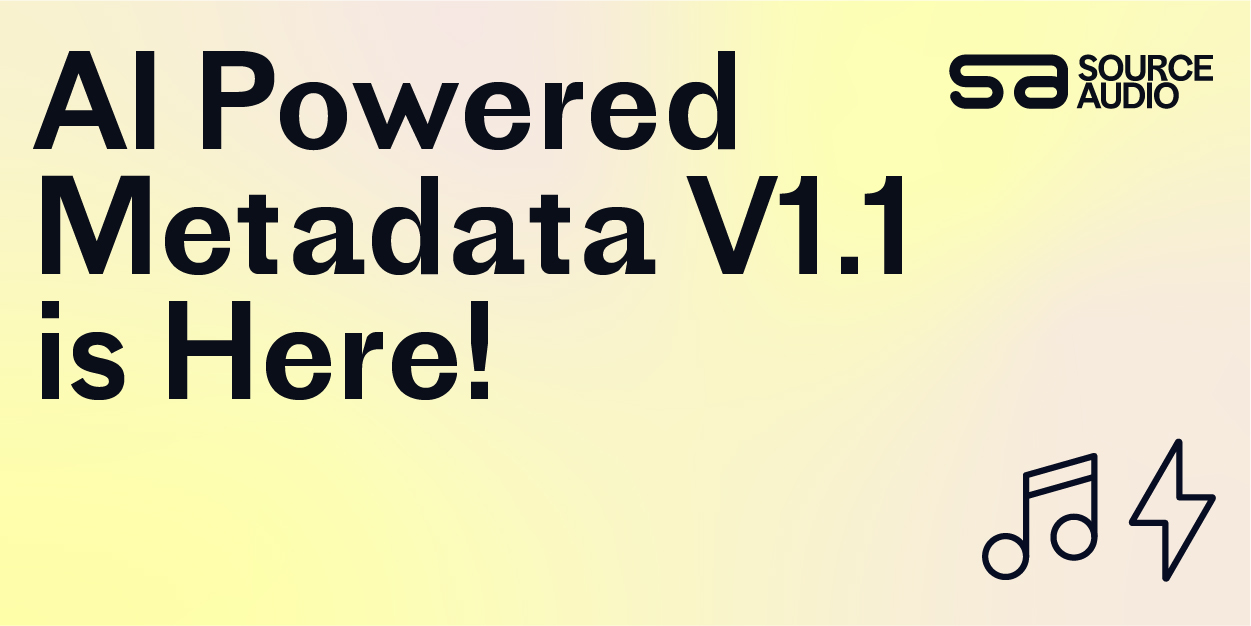New Features Released: Improved Uploads, User Export Tool, and User Account Expiration
Updated September 19, 2011
We have a couple of new features that were released over the weekend that we wanted to be sure you’re aware of so you can begin using them right away:
1. Track File Updates – Admins can now upload new files for existing tracks on any track details page. This includes the ability to add any extra filetypes you wish (Word DOC’s, PDF’s, etc.), as well as the ability to remove any existing files you no longer want on your site. If you’ve got an MP3 and an AIFF for a track and you want to add a WAV, you can now do it on your own right from any track details page. Or, if you want to pull down an old MP3 to replace it with a new one, you can do that now as well. Just login securely and go to any track detail page to see this new upload feature in action.
2. User Export Tool – Admins can now export a list of their users by following this path on your site: Admin Panel > Manage Metadata > Export Data. This new tool is great for looking at all of your users at once in a simple report, and for exporting email addresses all at once for your email marketing needs.
3. Account Expiration – Admins can now set an expiration date for a user so on that specified date, the user will flip to a new Permission Profile. If you know you have a user (or group of users) who only need temporary access to your site, you can use this new tool to set their expiration date. Just go to the Manage Users section of your Admin Panel to access this new feature.
We hope you enjoy these new and improved features. As always, there’s much more to come soon!

Industry-Leading Stem Separation Comes to SourceAudio
We are excited to announce our latest partnership with Music.AI, bringing groundbreaking AI-powered stem separation directly to our platform! This integration allows you to create broadcast-quality instrumentals and stems with unmatched pr...[ READ MORE ]

FREE AI METADATA – Now on All Catalog Manager Sites
Supercharge your music library with cutting-edge AI-powered metadata -- on us! Every Catalog Manager site now comes with FREE AI metadata tagging for your entire catalog. Leverage this incredible tool now, and read on to learn how it can d...[ READ MORE ]

File Delivery is Now Free and Included for All Catalog Manager Sites
Every Catalog Manager site now comes with 250GB of FREE file transfer space every month – that's approximately 9,000 WAV files, every month. Not using file delivery yet? Here are 11 ways this powerful tool can supercharge your business....[ READ MORE ]

Our E-commerce Add-on Is Now Free for All Catalog Manager Sites
E-commerce is now free for everyone! In the spirit of creating as much value as possible for our community and clients, what was once a paid add-on is now free for everyone. Not using e-commerce on your SourceAudio site yet? Here are 12 way...[ READ MORE ]