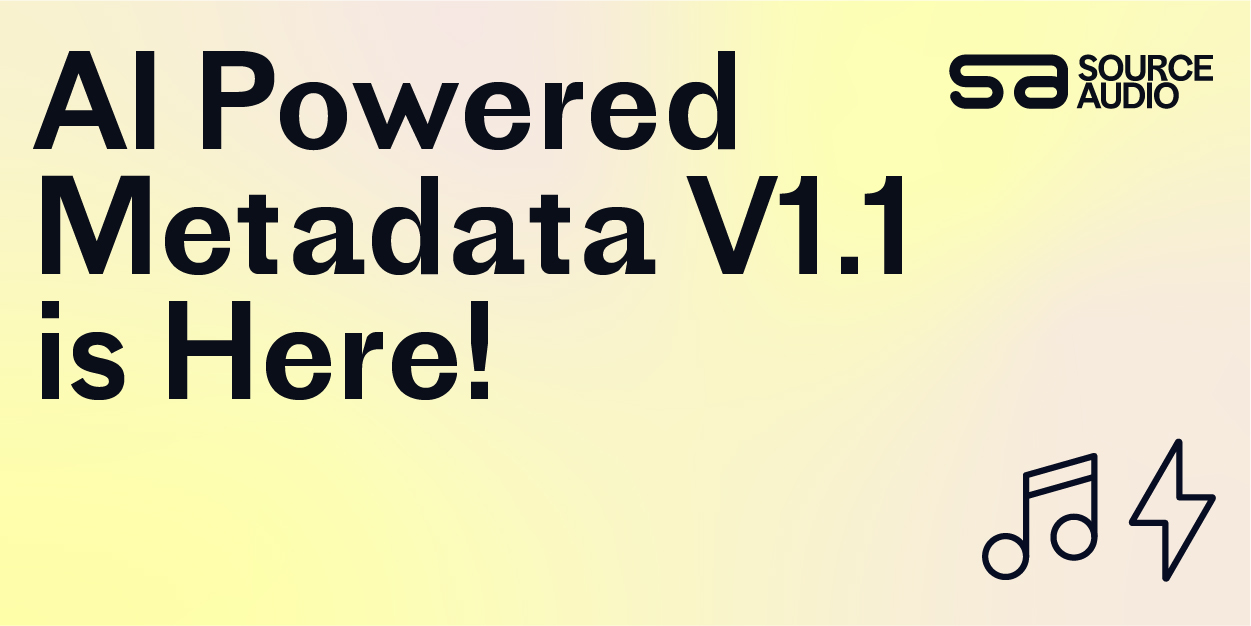Site Theme Presets and New Features for Customizing Album, Artist, and Many More Pages are Live!
Updated August 17, 2022

We’ve added new capabilities to create more vivid, immersive branding on many SourceAudio site pages!
Customize your site’s color scheme in a single click with our new site theme presets!
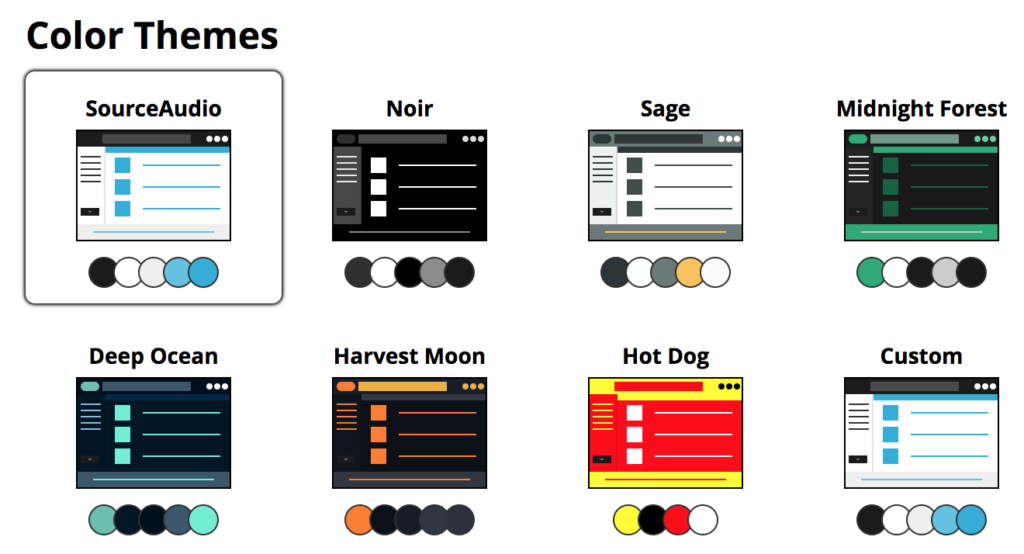
Save valuable time by setting up your site’s branding with any of our six preset themes. You can even make adjustments after implementing a preset theme to fine-tune your branding. These tools are found in Edit Site Settings » Appearance » Colors.
Add a background photo to display behind your album, playlist, artist, writer, publisher, label, or catalog page information
You can also opt to fill the space behind your page’s information with an auto-generated color gradient based on the page’s artwork or a solid color of your choosing. All color for this section including the background color with a gradient or banner and all the text is in Edit Site Settings » Appearance » Colors, under List Headers.
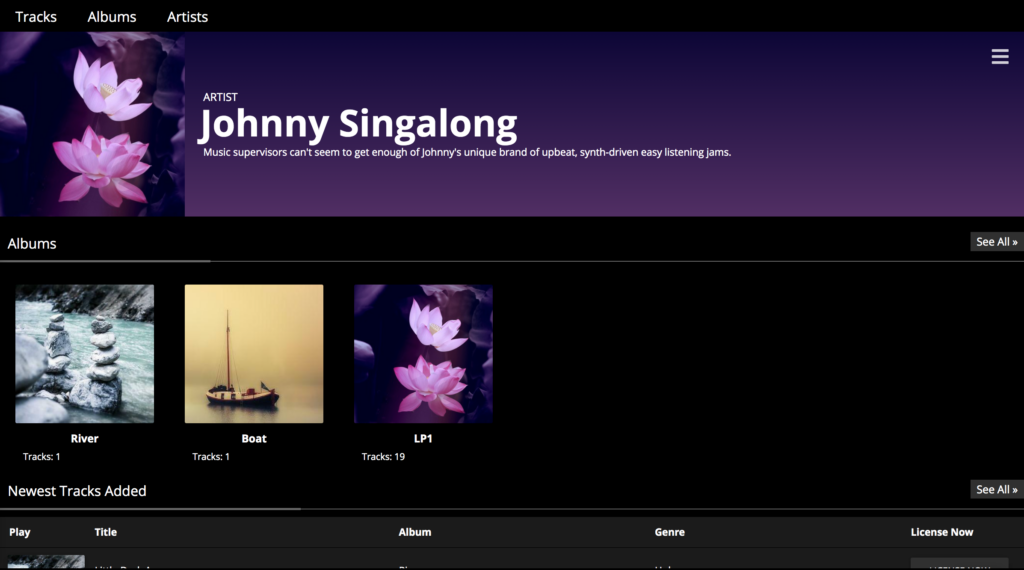
Artwork at the top of these pages now displays larger than before, taking up the full height of the space between your nav bar and tracklist. You can also opt to not display the album artwork at the top of the page, and just show the banner artwork behind the page information
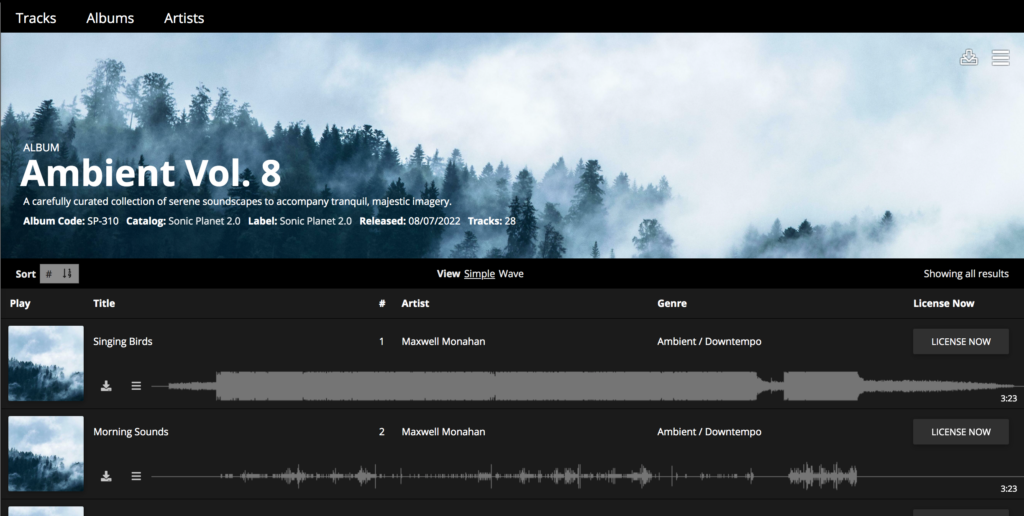
We know that artwork and playlists are two major components of site functionality so track artwork appears larger site wide, and the playlist sidebar is also larger now.
We even gave track plages a sleek new look!
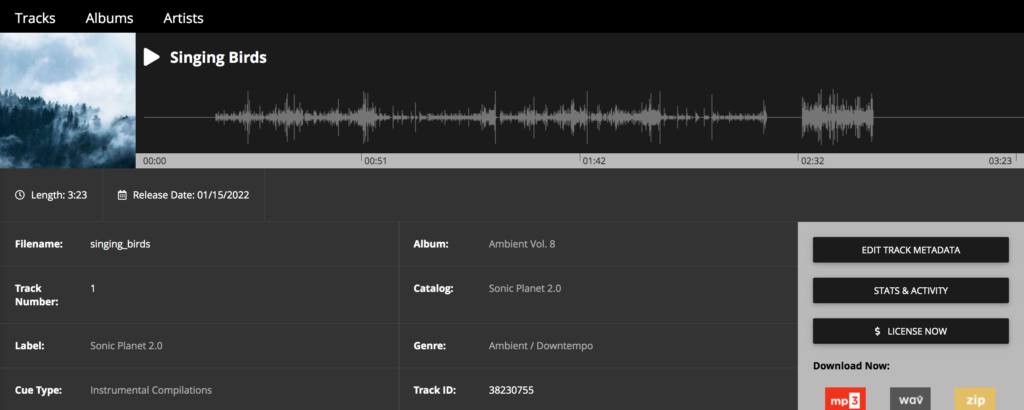
We put a greater emphasis on the most essential elements of your track pages by adding a bold artwork placement to the left of your waveform and moving key admin tools together above the file format listings.

Industry-Leading Stem Separation Comes to SourceAudio
We are excited to announce our latest partnership with Music.AI, bringing groundbreaking AI-powered stem separation directly to our platform! This integration allows you to create broadcast-quality instrumentals and stems with unmatched pr...[ READ MORE ]

FREE AI METADATA – Now on All Catalog Manager Sites
Supercharge your music library with cutting-edge AI-powered metadata -- on us! Every Catalog Manager site now comes with FREE AI metadata tagging for your entire catalog. Leverage this incredible tool now, and read on to learn how it can d...[ READ MORE ]

File Delivery is Now Free and Included for All Catalog Manager Sites
Every Catalog Manager site now comes with 250GB of FREE file transfer space every month – that's approximately 9,000 WAV files, every month. Not using file delivery yet? Here are 11 ways this powerful tool can supercharge your business....[ READ MORE ]

Our E-commerce Add-on Is Now Free for All Catalog Manager Sites
E-commerce is now free for everyone! In the spirit of creating as much value as possible for our community and clients, what was once a paid add-on is now free for everyone. Not using e-commerce on your SourceAudio site yet? Here are 12 way...[ READ MORE ]