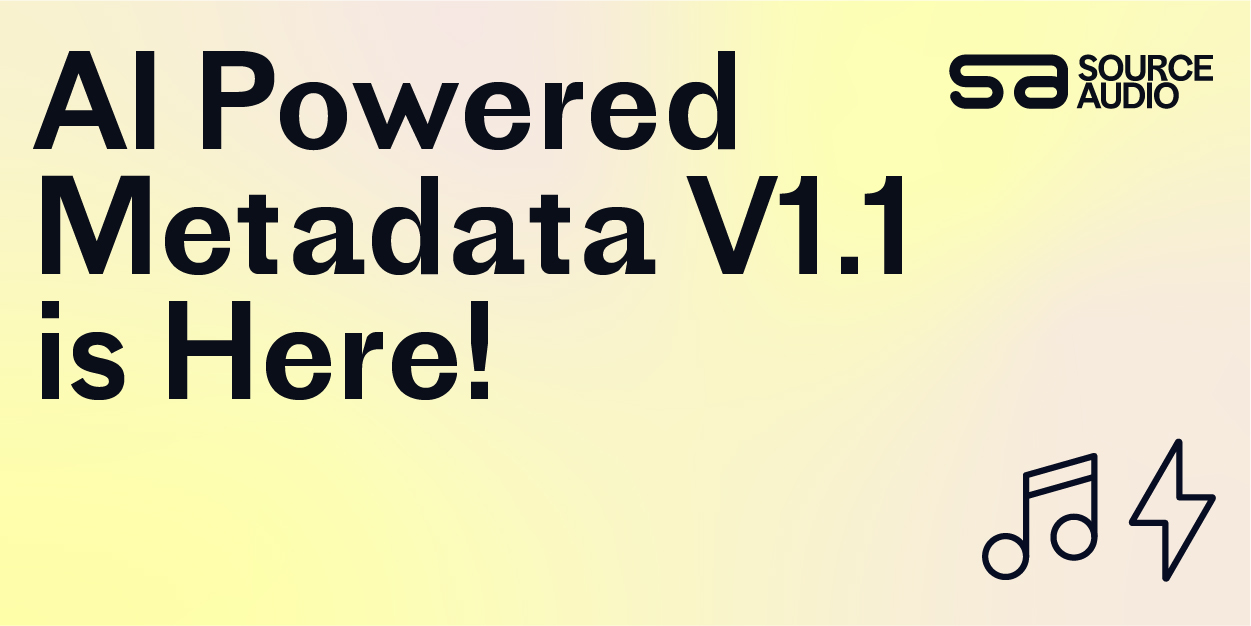How to Hide Tracks from Non-Admins
Updated March 11, 2022

Need to keep some tracks under wraps for the time being? Here are three convenient ways to hide a track from non-admins so that they’re only visible to site administrators.
1. Adjust the track’s Release Date metadata field to a date in the future
If a track’s release date is a date in the future, the tracks won’t be visible to non-admins until that date arrives. When the release date arrives, the track will then automatically become visible pursuant to all other access settings. This field can be seen on a metadata spreadsheet export and populates to the date the track was published by default. It can be edited at any time to a future date to hide the track or a past date to reveal the track.
2. Set the Private metadata field to “Yes”
Our Private metadata field is a binary metadata field that either contains a Yes or No value. This field can be seen on a metadata spreadsheet export, or on each individual track after clicking Edit Track Metadata, and then adjusting the setting just below the waveform. Simply set the field to Yes to hide the track. Then you’ll need to change this back to No to reveal the track.
3. Use Music Access Filters to hide the albums, labels, or catalogs that contain the tracks
Site administrators can find their Music Access Filters in the Admin Panel → Manage Users → Music Access Filters. Each filter provides a complete set of permissions, dictating both visibility and download permissions on an album-by-album basis. Create Default Logged Out permissions, Default Logged In permissions, and as many custom permission sets as you’d like which you can assign on a user-by-user basis.
NOTE: Option 1 and 2 hide tracks more completely than option 3—specifically in the following two instances. Instance one: If you are syncing your tracks to a sub-publisher or network, and the tracks are hidden using method 1 or 2, the sub-publisher or network will not see the tracks. If you hide the tracks using method 3 (Music Access Filters) or 2, the sub-publisher or network will still see the tracks. Instance two: If you send material like a playlist or album using our sending tools to override regular access permissions, you are able to override method 3 (Music Access Filters) to reveal the tracks. Tracks hidden using method 1 or 2 cannot be shared in this way.
Find our complete guide to Music Access Filters here.

Industry-Leading Stem Separation Comes to SourceAudio
We are excited to announce our latest partnership with Music.AI, bringing groundbreaking AI-powered stem separation directly to our platform! This integration allows you to create broadcast-quality instrumentals and stems with unmatched pr...[ READ MORE ]

FREE AI METADATA – Now on All Catalog Manager Sites
Supercharge your music library with cutting-edge AI-powered metadata -- on us! Every Catalog Manager site now comes with FREE AI metadata tagging for your entire catalog. Leverage this incredible tool now, and read on to learn how it can d...[ READ MORE ]

File Delivery is Now Free and Included for All Catalog Manager Sites
Every Catalog Manager site now comes with 250GB of FREE file transfer space every month – that's approximately 9,000 WAV files, every month. Not using file delivery yet? Here are 11 ways this powerful tool can supercharge your business....[ READ MORE ]

Our E-commerce Add-on Is Now Free for All Catalog Manager Sites
E-commerce is now free for everyone! In the spirit of creating as much value as possible for our community and clients, what was once a paid add-on is now free for everyone. Not using e-commerce on your SourceAudio site yet? Here are 12 way...[ READ MORE ]