How to claim your Spotify artist profile
Updated December 5, 2023
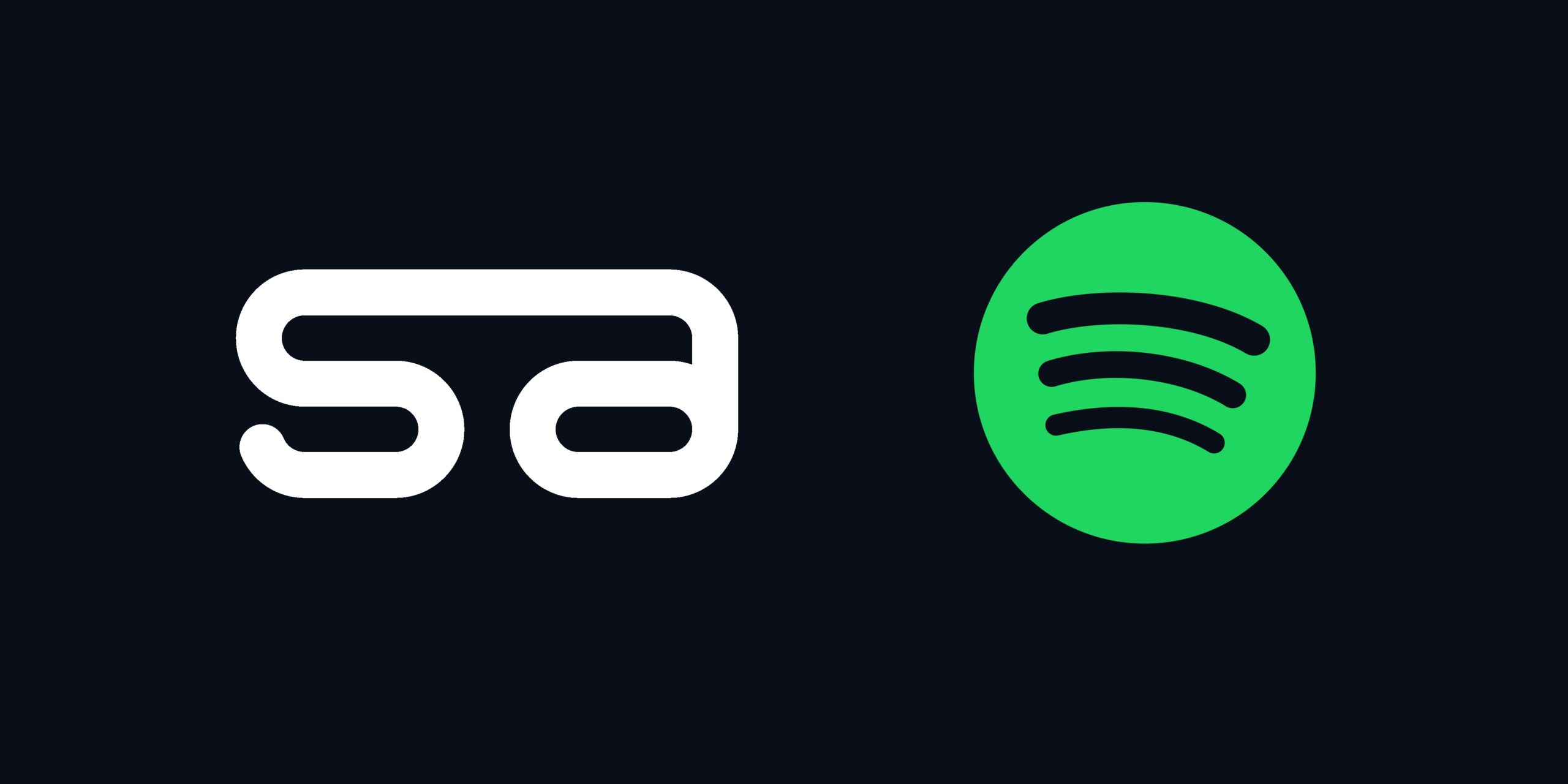
You can create or gain access to an artist page for music that you’ve distributed to Spotify, first email support@sourceaudio.com to request an artist URI code. Once you’ve received that code. Follow these steps.
- 1. Go to artists.spotify.com/claim, select “Artist or manager” and click “Continue”.
- 2. Log in with your Spotify account or create a new one if you don’t have one.
- 3. Search for the artist name you want to claim and select it from the dropdown menu.
- 4. Follow the prompts to claim the artist profile. Typically a Spotify representative will contact you via email to finish up this process and request the URI code, but we recommend utilizing the the Spotify chat module in the bottom right of that page of the Spotify website to expedite this process.
Once you’ve claimed the artist profile, you’ll have access to the Spotify for Artists tools to customize the page before any music is released. You can:
- · Upload a profile picture, header image, and other visuals.
- · Write an artist bio.
- · Set an “Artist’s Pick” to highlight a specific song.
- · Create “Clips” (short looping videos) to promote your music.
- · Design “Canvases” (looping visuals) to accompany your tracks.
By claiming and customizing the artist page ahead of time, it will be ready with your desired branding and visuals when the first release goes live on Spotify. This allows you to present a polished, professional image from the start. Alternatively, you can always claim the page after the initial release to claim the auto-generated artist page and customize it then.
Your SourceAudio June Recap: Ethical AI, Real Revenue & What’s Coming Next
It’s been a huge month. Here's a quick look at how we're pushing the industry forward. Ethically, strategically, and always with creators at the core. New: AI Dataset Licensing Marketplace We launched the first scalable, fully clea...[ READ MORE ]

SourceAudio Celebrates Record-Breaking 2024
As we wrap up 2024, SourceAudio has solidified its position as the system of record and single source of truth for the music licensing industry. Through unprecedented growth and democratization of cutting-edge music technology tools, our p...[ READ MORE ]

Industry-Leading Stem Separation Comes to SourceAudio
We are excited to announce our latest partnership with Music.AI, bringing groundbreaking AI-powered stem separation directly to our platform! This integration allows you to create broadcast-quality instrumentals and stems with unmatched pr...[ READ MORE ]

FREE AI METADATA – Now on All Catalog Manager Sites
Supercharge your music library with cutting-edge AI-powered metadata -- on us! Every Catalog Manager site now comes with FREE AI metadata tagging for your entire catalog. Leverage this incredible tool now, and read on to learn how it can d...[ READ MORE ]

File Delivery is Now Free and Included for All Catalog Manager Sites
Every Catalog Manager site now comes with 250GB of FREE file transfer space every month – that's approximately 9,000 WAV files, every month. Not using file delivery yet? Here are 11 ways this powerful tool can supercharge your business....[ READ MORE ]



