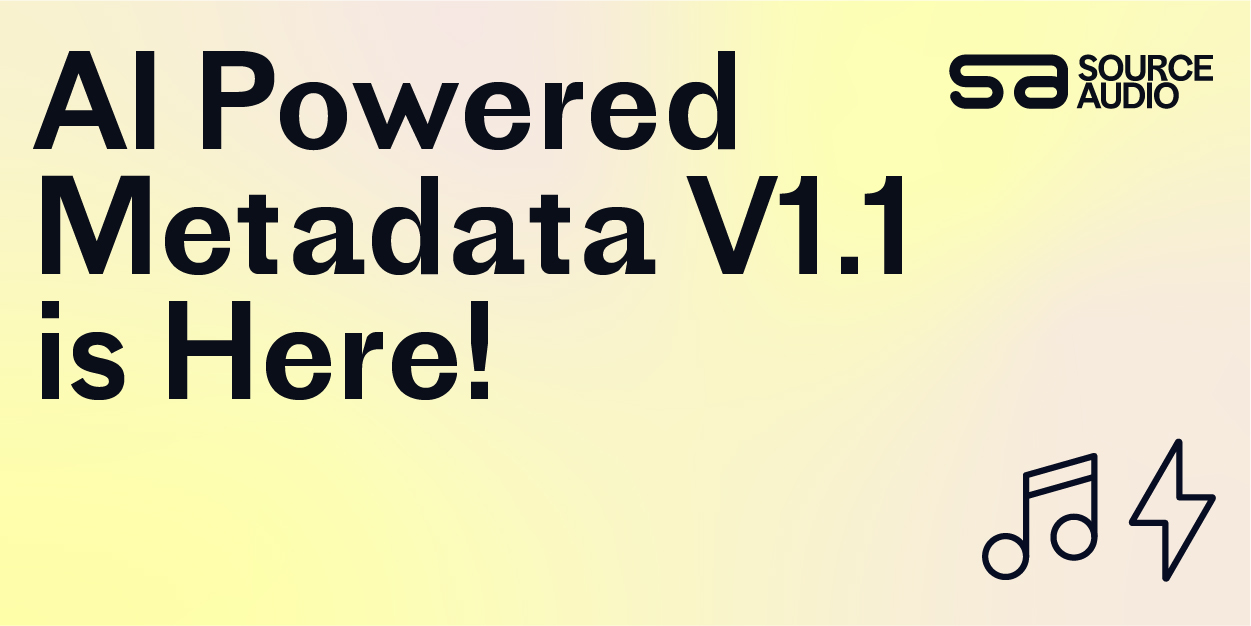Advanced Tips for Building a Great SourceAudio Landing Page
Updated April 6, 2023
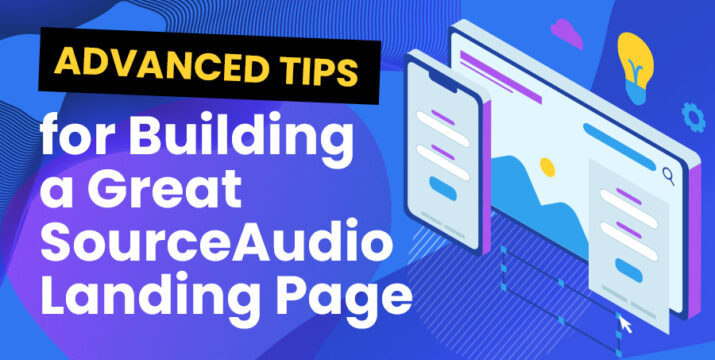
Drive greater site retention and lower your bounce rate by implementing any of these solutions on your SourceAudio library site’s landing page!
Custom Blocks on Your Home Page Operate Just like Miniature Custom Pages
Custom pages are generally thought of as the most flexible page on a SourceAudio site, and it’s true that you don’t have complete control over your homepage like you do with a custom page, but any code or content that you implement on a custom page can be implemented in a custom block on a homepage as if each custom block were its own miniature custom page. This means images, text, links, and embedded content can all be added into a custom block with our editing tools or with HTML or CSS.
Create Your Own Buttons
Creating buttons on your home or custom page is easy, even without web developer knowledge. First, click the image button (mountain & sun icon) in our editor tools to select a local image on your computer to upload. This image you’re uploading will be the button itself. Next, use the link tool in your image properties to make it so that when that image is clicked, it leads to another URL. Save that change, and you’ll have a functioning button on your home or custom page that leads your users wherever you like when they click it.
Embed YouTube Videos
Adding your reel onto your SourceAudio site is a cinch with our source code editor. Just open up a custom block or your custom page, click the source button in the top right to begin editing the HTML code, head over to YouTube, click to share your video, and grab the embed code that pops out. Head back to your SourceAudio site and paste that HTML code into the source code editor. When you save your changes, you’ll see a playable embedded YouTube video appear on your page.
Embed a Spotify Playlist
If you want to embed a large playlist on your home or custom page, and your tracks are hosted on Spotify, grabbing the Spotify playlist embed link is a great way to make that happen. Just like with YouTube, you would head over to Spotify, click to share, grab the embed code, and paste it into the source code of your custom page or custom block on your homepage.
Use CSS and HTML to Take Your Page to the Next Level
If you have web developer knowledge available, a custom page or a custom block is a blank canvas to employ any type of HTML or CSS programming. Create a beautiful, high-functioning, dynamic site page easily without having to worry about any UX technicalities.

Industry-Leading Stem Separation Comes to SourceAudio
We are excited to announce our latest partnership with Music.AI, bringing groundbreaking AI-powered stem separation directly to our platform! This integration allows you to create broadcast-quality instrumentals and stems with unmatched pr...[ READ MORE ]

FREE AI METADATA – Now on All Catalog Manager Sites
Supercharge your music library with cutting-edge AI-powered metadata -- on us! Every Catalog Manager site now comes with FREE AI metadata tagging for your entire catalog. Leverage this incredible tool now, and read on to learn how it can d...[ READ MORE ]

File Delivery is Now Free and Included for All Catalog Manager Sites
Every Catalog Manager site now comes with 250GB of FREE file transfer space every month – that's approximately 9,000 WAV files, every month. Not using file delivery yet? Here are 11 ways this powerful tool can supercharge your business....[ READ MORE ]

Our E-commerce Add-on Is Now Free for All Catalog Manager Sites
E-commerce is now free for everyone! In the spirit of creating as much value as possible for our community and clients, what was once a paid add-on is now free for everyone. Not using e-commerce on your SourceAudio site yet? Here are 12 way...[ READ MORE ]