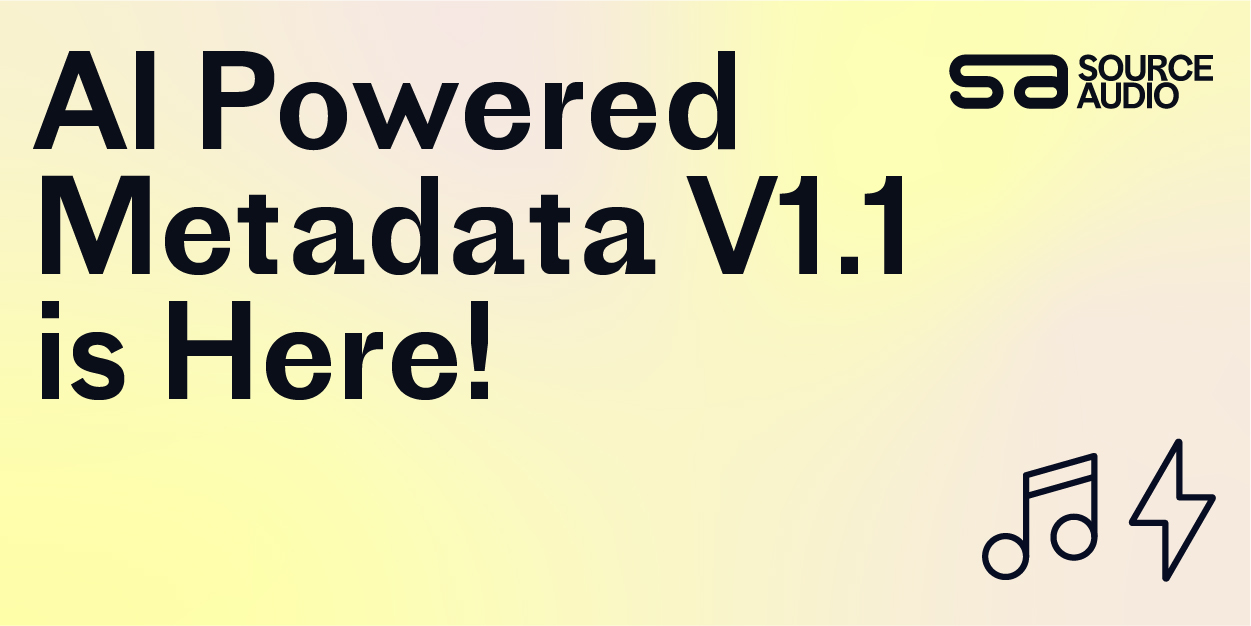Add a Live Chat Module to Your SourceAudio Site with Olark
Updated July 20, 2022

SourceAudio sites offer a user-friendly integration with Olark to provide a live chat solution for your SourceAudio site. Once installed, site visitors will see an expandable chat module in the bottom right corner of your SourceAudio site which they can use to chat with you in real-time.
Olark is a paid live chat app that offers a reliable and easy-to-use live chat solution that’s been utilized across a wide variety of industries. When your site visitor reaches out to you through Olark, you’ll get a notification from their desktop app and the mobile Olark app. Then simply open up the app, and begin chatting with the customer.
If you’re away from work, you can set up an away message. Olark even offers the option to implement fully automated live chat messages.
Interested in trying it out? Olark offers a free two-week trial. You can get started right here.
Then to connect Olark to your SourceAudio site, head to your admin panel » Add-Ons » Olark, paste in your Olark ID, click Save, and refresh your browser window. That’s it! Olark chat is now live on your SourceAudio site.

Industry-Leading Stem Separation Comes to SourceAudio
We are excited to announce our latest partnership with Music.AI, bringing groundbreaking AI-powered stem separation directly to our platform! This integration allows you to create broadcast-quality instrumentals and stems with unmatched pr...[ READ MORE ]

FREE AI METADATA – Now on All Catalog Manager Sites
Supercharge your music library with cutting-edge AI-powered metadata -- on us! Every Catalog Manager site now comes with FREE AI metadata tagging for your entire catalog. Leverage this incredible tool now, and read on to learn how it can d...[ READ MORE ]

File Delivery is Now Free and Included for All Catalog Manager Sites
Every Catalog Manager site now comes with 250GB of FREE file transfer space every month – that's approximately 9,000 WAV files, every month. Not using file delivery yet? Here are 11 ways this powerful tool can supercharge your business....[ READ MORE ]

Our E-commerce Add-on Is Now Free for All Catalog Manager Sites
E-commerce is now free for everyone! In the spirit of creating as much value as possible for our community and clients, what was once a paid add-on is now free for everyone. Not using e-commerce on your SourceAudio site yet? Here are 12 way...[ READ MORE ]