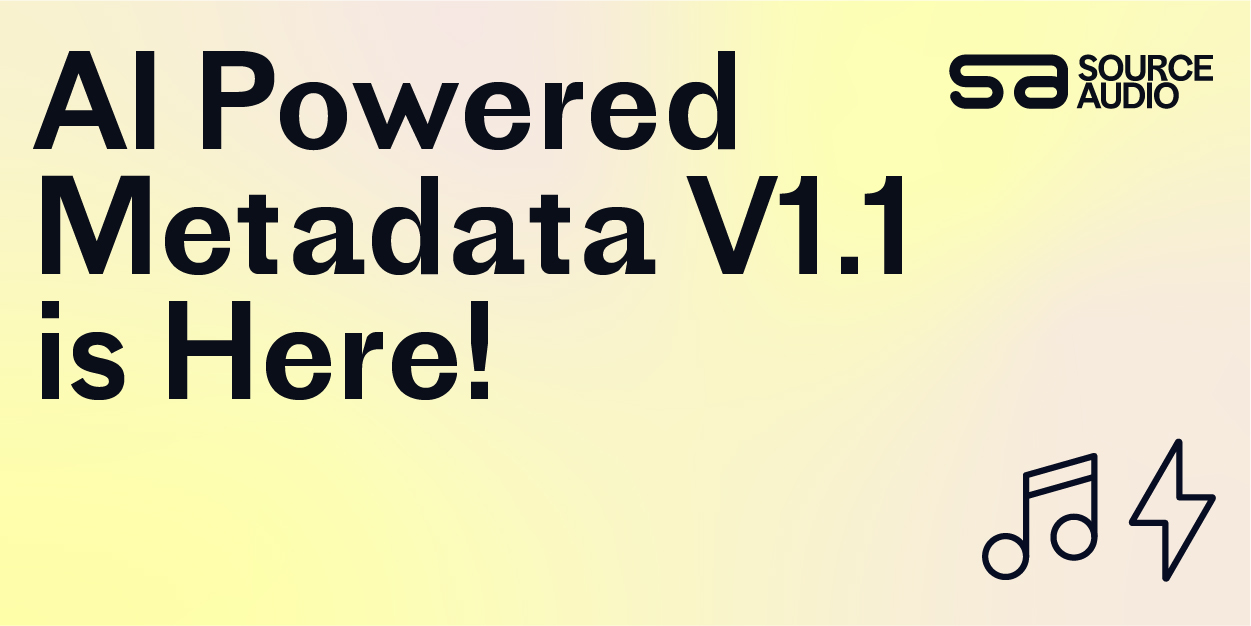Gated Reverb – An In-Depth Guide to the Original Huge Drum Sound
Updated January 14, 2022

If you’ve ever heard drums from the ’80s, you’ve heard gated reverb. Developed by Hugh Padgham and Steve Lillywhite, gated reverb provides a sustained burst of reverberated sound with a sharp cut-off.
It’s the secret ingredient to a classic drum sound, but it’s much more than that too. Gated reverb can be used on any kind of track, from a live drum kit to a soft synth, and combined with other processing effects to explore endless sonic possibilities.
In its most basic essence, the gated reverb setup is constructed by applying a generous amount of reverb, typically with a massive room size and a long delay time, to a dry signal. Then apply a noise gate so that once the volume of the reverberation falls below your threshold, the sound will be completely cut off. Sweep your threshold to find the sweet spot for exactly when the noise gate is applied, waiting just long enough to let the drum sound with a short, massive burst, and that’s the sound!
If you are working with a midi track and looking for an extra crisp sound, one trick to getting an impeccably clean cut-off is to side-chain the noise gate to a muted copy of the dry signal instead of the reverberated signal. This way, you’ll avoid any wavering around the threshold. Just extend the hold of your dry sound and sweep your threshold accordingly.
When working with live drums, obviously the playing field changes completely. If your goal is to emulate the sound of ‘80s drummers like Jeff Porcaro, Omar Hakim, Vinny Colaiuta, Steve Gadd, Steve Jordan, Ndugu Chancellor, Peter Erskine, and of course, (duh-duh, duh-duh, duh-duh, duh-duh, blam! blam!) Phil Collins, good news – the above process covers most of the essentials!
Depending on the drum part and the desired sound, you may find it necessary to track your shells (and perhaps your hats) and then your other cymbals as overdubs. This may end up being an essential step when it comes time to apply appropriate effects levels to these separate tracks on room mics or overheads.
Furthermore, if you’re looking to truly milk the gated vibe, try muting and tuning down your drums, and having the drummer hit a bit harder. This attack-heavy/sustain-light sound works well with the reverb to let the reverb do its job without muddying the sound with wet and dry sustain sounding together.
Finally, back in the DAW, you may apply any number of effects in addition to your gated track. For maximum control over the dry and wet signal, you can run the dry and wet signal in parallel, with one chain 100% dry and the other 100% wet, setting levels on each to set the effect level to your preference. With these signals split, automation and further effects can be applied to only the wet or dry signal as needed.
Looking for tips on organizing your signal path? Check out our guide to optimizing effects order in your signal path.

Industry-Leading Stem Separation Comes to SourceAudio
We are excited to announce our latest partnership with Music.AI, bringing groundbreaking AI-powered stem separation directly to our platform! This integration allows you to create broadcast-quality instrumentals and stems with unmatched pr...[ READ MORE ]

FREE AI METADATA – Now on All Catalog Manager Sites
Supercharge your music library with cutting-edge AI-powered metadata -- on us! Every Catalog Manager site now comes with FREE AI metadata tagging for your entire catalog. Leverage this incredible tool now, and read on to learn how it can d...[ READ MORE ]

File Delivery is Now Free and Included for All Catalog Manager Sites
Every Catalog Manager site now comes with 250GB of FREE file transfer space every month – that's approximately 9,000 WAV files, every month. Not using file delivery yet? Here are 11 ways this powerful tool can supercharge your business....[ READ MORE ]

Our E-commerce Add-on Is Now Free for All Catalog Manager Sites
E-commerce is now free for everyone! In the spirit of creating as much value as possible for our community and clients, what was once a paid add-on is now free for everyone. Not using e-commerce on your SourceAudio site yet? Here are 12 way...[ READ MORE ]