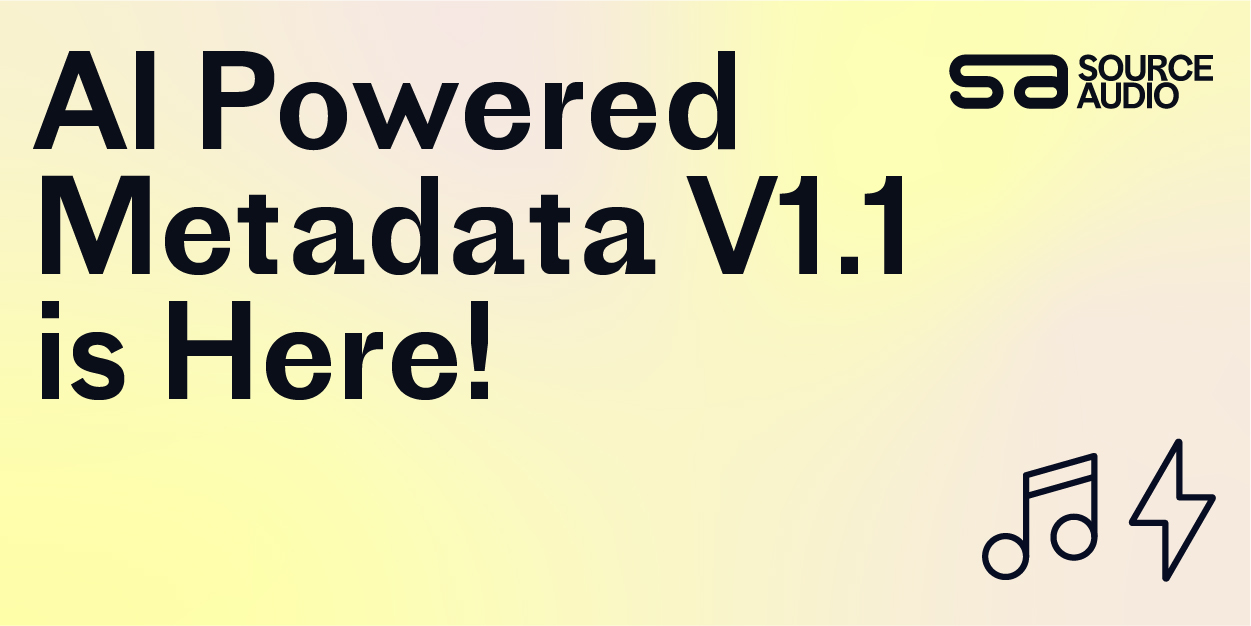Audio Production Essentials: How to Create Ambient Pads
Updated March 12, 2021

Pads are ambient, sustained sounds characterized by heavy reverb and delay. They have become a staple in audio productions from pop music to film scores for decades and in today’s world of soft synths and free plug-ins, they’ve never been easier to create.
Creating Pads from Scratch
The first step of creating good pads is to start with a rich, interesting sound signal, to be transformed into a gentle ambient tone later in the process. Whether your signal comes from a sample or a synthesizer is completely up to you. Each option comes with its own functionally endless array of possibilities. For the purposes of this guide we’ll look specifically into FM synthesis, as well as the basics of starting out with a looped sample.
FM Synthesis
If you’ve got a two oscillator synthesizer you’re on your way to creating some great pads. Ideally, we’ll be working with at least two oscillators that can be adjusted in contrast to each other to create a robust, full-sounding final product. If possible, set how many voices each oscillator produces to build a sound that’s as delicate (fewer voices) or intense (more voices) as you’d like.
When building this signal for your pads, any waveforms will work. It’s all up to your personal preference. If you’re just getting into FM synthesis, try different combinations of sine, triangle, saw, or square waves. Sine waves provide the least abrasive sound, they’re the most similar to an acoustic instrument, whereas saw waves in particular provide a nice grittiness that will sound really nice with the reverb you’ll be adding later.
White noise may also be added to create additional texture in your synthesizer signal, as desired. This will be most favorable if you only end up applying moderate levels of delay and reverb processing, as opposed to a delay where the feedback is set to 100% and the reverb is 100% wet.
Similarly, ADSR controls will be set to balance the effects levels, with the singular exception of the attack control. A slower or faster attack will create a very different effect in your pads. If you’re not familiar with this control, be sure to check it out and see if you want your notes’ attack to be immediate or slow growing.
All other parameters beyond these synthesis fundamentals can be applied to either synthesized or sampled audio just as easily.
Starting With a Sample
A unique sample can create a pad that sounds completely different from one that’s made from an oscillator. While the oscillator provides absolute control over every aspect of the sound, opting for a sample source like a human voice provides an element of warmth that can’t be created by a machine. Choosing your sound source correctly means a lot of time saved, vs starting with the wrong source and trying to fix the sound with processing.
Once you’ve found a sound you like, crop the sample to just that noise, loop it, and fade the ends so that the noise becomes a continuous sustaining sound.
The final step in bringing your sample up to speed with a synthesized signal is very important not to skip. Remember to use pitch correction on your sample so that it sounds in tune and can be played as notes with the rest of your track.
Effects & Signal Processing
Delay
Bring your pads to life with a great delay. Tape delay sounds, analog replicas, and distinctly digital-sounding VSTs can all work wonders and provide plenty of options. Play with the rate on your delay and adjust to your preference; the right delay pulse can be an essential component of a good pad. Feedback will be another knob to keep an eye on, and something you should get ready to adjust and you bring on the reverb.
Reverb
Once you join reverb with your delay, your pads should be sounding like the dreamy soundscape that you’re been looking for. Turn up the room size and tinker with your other settings to create a steady signal flow that fills the space to your preference. For the washiest, most reverb-soaked pads possible, turn your dry signal all the way down and wet signal all the way up.
Detuning
Detuning one of multiple voices in your pads can create a dramatic effect on the sound of your pads. It only takes a few cents to make a noticeable difference.
Panning
While panning isn’t technically signal processing, the panning you dial in for your pads is another excellent tool at your disposal for creating your unique sound. Pan the signal out wide, or keep it narrow. Automate the panning to change over time, or use a ping-pong delay for a delay that incorporates panning.
Filters
Use pass or shelf filters to color your signal according to taste. Subtractive filtration or the addition of resonance can completely transform your sound.
LFOs can be used on filters or even on pitch modulation to create dramatic motion in your pads. A sine wave is an obvious choice for your LFO, but other waveforms may work surprisingly well for the adventurous sound designer.
Manually automating motion in your filter cutoff is a fantastic way to create a feeling for forward movement in your pads. A slow, steady, automated change in your filter’s settings can be very effective in conveying emotion and momentum, as if it’s taking you somewhere, leading you into the next sequence of your composition.

Industry-Leading Stem Separation Comes to SourceAudio
We are excited to announce our latest partnership with Music.AI, bringing groundbreaking AI-powered stem separation directly to our platform! This integration allows you to create broadcast-quality instrumentals and stems with unmatched pr...[ READ MORE ]

FREE AI METADATA – Now on All Catalog Manager Sites
Supercharge your music library with cutting-edge AI-powered metadata -- on us! Every Catalog Manager site now comes with FREE AI metadata tagging for your entire catalog. Leverage this incredible tool now, and read on to learn how it can d...[ READ MORE ]

File Delivery is Now Free and Included for All Catalog Manager Sites
Every Catalog Manager site now comes with 250GB of FREE file transfer space every month – that's approximately 9,000 WAV files, every month. Not using file delivery yet? Here are 11 ways this powerful tool can supercharge your business....[ READ MORE ]

Our E-commerce Add-on Is Now Free for All Catalog Manager Sites
E-commerce is now free for everyone! In the spirit of creating as much value as possible for our community and clients, what was once a paid add-on is now free for everyone. Not using e-commerce on your SourceAudio site yet? Here are 12 way...[ READ MORE ]