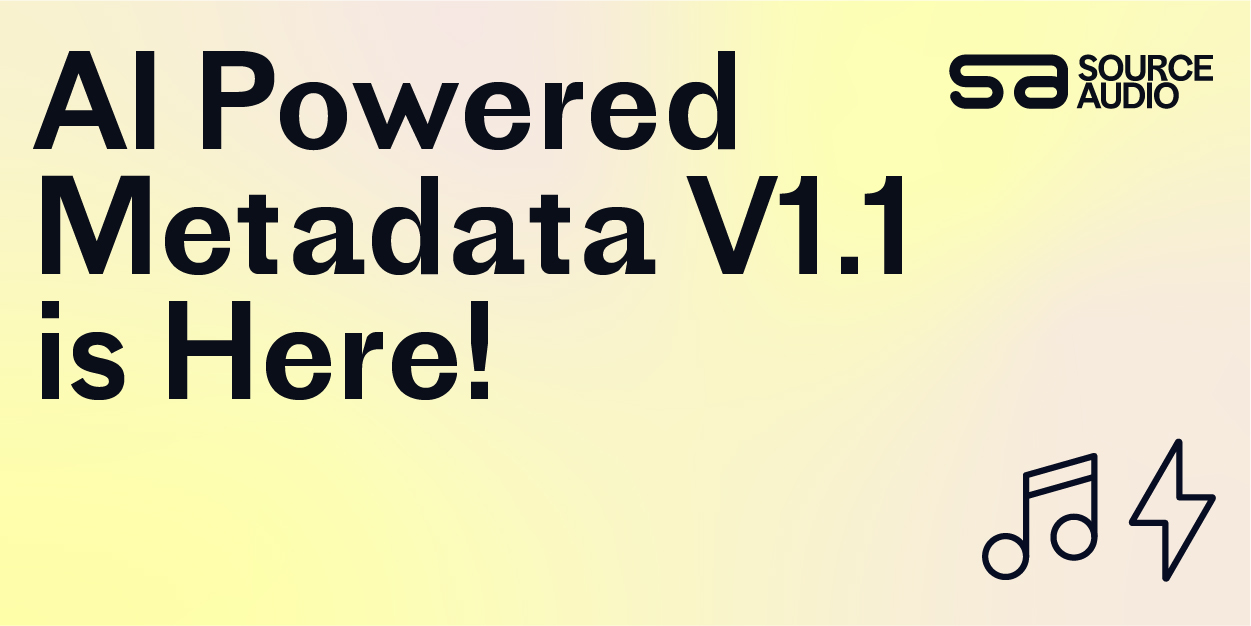New Feature Release: Manage Subscribers Panel and Annual Subscription Billing Cycles
Updated February 28, 2021

We’re very excited to announce two powerful new enhancements in the e-commerce suite!
Manage Subscription Status and Download Credits
The e-commerce panel now features a new sub-tab called Manage Subscribers.
From this page, site administrators can look up any user account and see all the details of any active subscription. Start typing in a user’s name or email and you’ll see their name, email, subscription plan name and status, the number of download credits the user currently has available on their account, and an option to terminate the user’s subscription.
When viewing a user’s currently allotted download credits, you can change that number and click save to adjust the number of download credits available. Issue or revoke credits at any time to make refunds or account adjustments seamless and hassle-free.
Offer Annual, Quarterly, or Any Multi-Monthly Billing Cycles
E-commerce subscription plans can bill and renew on any monthly basis. For example, a subscription plan can renew every one month, every two months, every three months, etc.
Set long-term, bulk plans at a discount to lock-in big clients. You can even offer a yearly plan of equivalent value to a monthly plan at a discounted price to entice a buyer into signing up for longer.
Set a plan’s billing and renewal cycle during its creation process in Braintree. Log in at braintreepayments.com, then go to Subscriptions > Plans > New Plan, where you’ll see the Billing Cycle field to bill every _ months.
If you’re unfamiliar with Braintree or want to learn more about e-commerce, check out our complete guide to the e-commerce suite powered by Braintree.

Industry-Leading Stem Separation Comes to SourceAudio
We are excited to announce our latest partnership with Music.AI, bringing groundbreaking AI-powered stem separation directly to our platform! This integration allows you to create broadcast-quality instrumentals and stems with unmatched pr...[ READ MORE ]

FREE AI METADATA – Now on All Catalog Manager Sites
Supercharge your music library with cutting-edge AI-powered metadata -- on us! Every Catalog Manager site now comes with FREE AI metadata tagging for your entire catalog. Leverage this incredible tool now, and read on to learn how it can d...[ READ MORE ]

File Delivery is Now Free and Included for All Catalog Manager Sites
Every Catalog Manager site now comes with 250GB of FREE file transfer space every month – that's approximately 9,000 WAV files, every month. Not using file delivery yet? Here are 11 ways this powerful tool can supercharge your business....[ READ MORE ]

Our E-commerce Add-on Is Now Free for All Catalog Manager Sites
E-commerce is now free for everyone! In the spirit of creating as much value as possible for our community and clients, what was once a paid add-on is now free for everyone. Not using e-commerce on your SourceAudio site yet? Here are 12 way...[ READ MORE ]