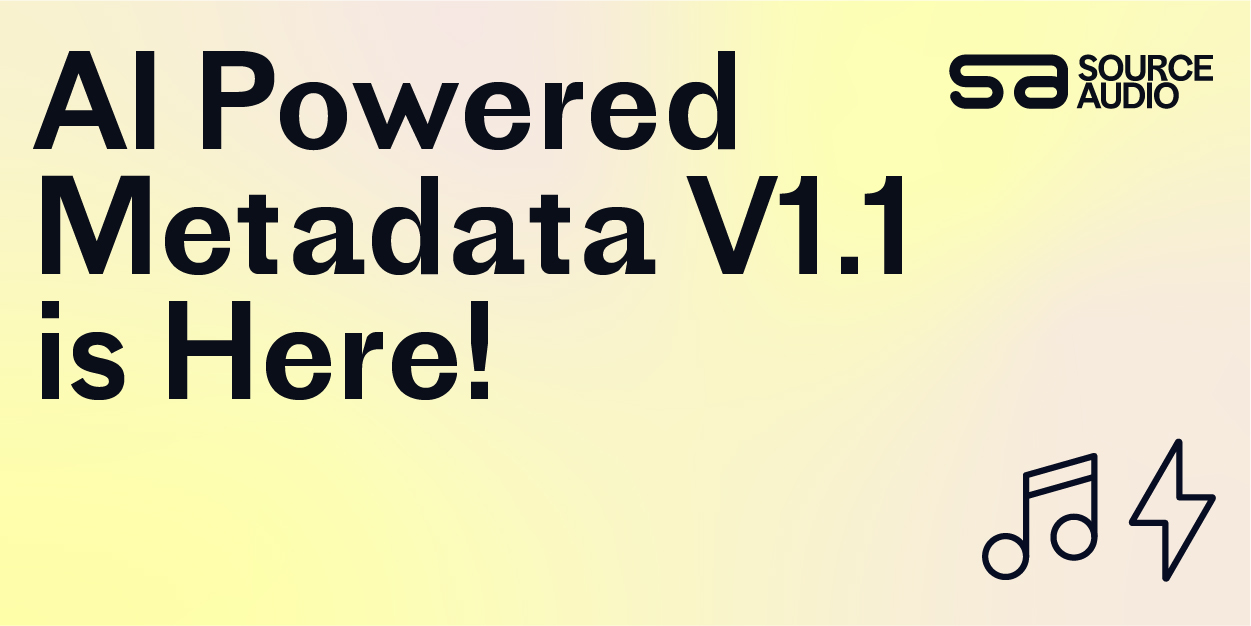September Platform Updates: Lots of Great Stuff to Take Advantage Of!
Updated September 28, 2015
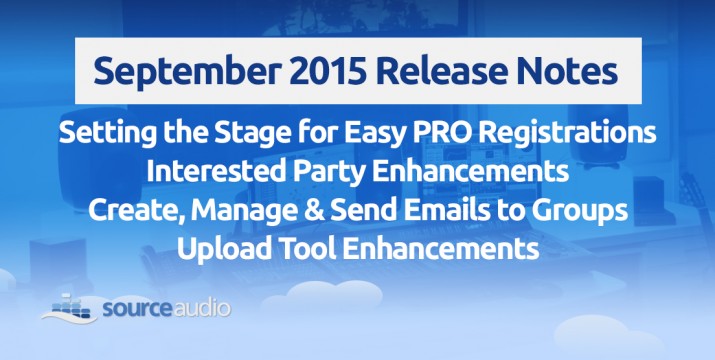
September updates at a glance: Interested Parties are the Writers and Publishers that have an ownership or royalty collection interest in any piece of music. Our Interested Parties tool, located in your Admin Panel, has been significantly redesigned to help you comply with ASCAP, BMI and SESAC work registration requirements and to better manage your Writer and Publisher relationships. Give these new features a whirl in the “Interested Parties” section of your Admin Panel!
PRO Compliance Highlights
- The “Split” field has been renamed to “Ownership Share”. This is where you will now indicate copyright splits for each Writer and Original Publisher.
- Publishers can be assigned Collection Shares for different territories. This is where you will now indicate collection percentages for Sub-Publishers and Administrators in their respective territories.
- You can assign Roles to Publishers and Writers. Publisher Roles are either Original Publisher, Sub-Publisher, or Administrator; Writer Roles are either Composer, Author, Arranger, or Adaptor.
- Writers can be linked to their corresponding Original Publishers for each track.
- PRO Affiliations are now selected from a drop-down master list instead of just being a text box.
Writer & Publisher Relationship Management
- You can add notes and files (ie. docs, agreements, contracts) to people and companies so you can keep all of your detailed info on your writers and publishers in one easy-to-access location. Upload files and docs to any Writer/Publisher by dragging and dropping it onto their page within the Interested Parties tool.
- There are new fields for Interested Parties so you can add more information to each person/company. These include job title, contact info fields, and social media links. You can also add custom fields to your people/companies to track whatever we didn’t think of.
- You can add multiple addresses, emails, and phone numbers per person/company.
- You can add people & companies to “groups”, which can be emailed en masse in the email tool by typing the group name.
- If a person/company has multiple email addresses, only the one that’s starred will receive the email. We call this the “preferred” email. If the person/company only has one email address, that one is automatically preferred.
- Importing and exporting Interested Parties supports all the new fields we added to people/companies.
- On the track details page, you can associate people & companies with tracks by editing the Publishers and Writers fields. The interface to do so has been significantly improved. Note that only companies can be publishers and only individuals can be writers.
- All of these new associations are exported and can be imported using the regular import/export tools. These spreadsheets can get big but it’s all critical data that needs to be stored and reported so that all Interested Parties get paid on their performances!
» Upload Page Enhancements
- We now support drag and drop on the upload page. You can drag audio files from your computer to initiate the upload process.
- The publish page has been redesigned to show brief line listings instead of massive blocks for each track. Click on the line listing to see the normal editing block.
- There’s a delete all button so you can clear out the whole queue easily.
- You can batch edit your tracks before upload using the new Export and Import Metadata buttons. The way these features work should be familiar to anyone who’s used the normal metadata export and import and it allows you to add all of your metadata during the audio file upload process instead vs. afterward.
- The publish page has all the new Interested Party fields that appear on the track details page so you can add/edit your Publishers, Writers, collection shares etc. during the upload process.
» Drag and Drop Enhancements
- Since we now support multiple drop zones on the page, dragging in an external file now requires the user to drag to the part of the site that’s relevant to their desired action. For example, to drag in a file for Sonic Search, you drag it to the search bar. To drag in a file for upload, you drag it to the upload panel.
That’s it for September! Stay tuned for another massive update we’re currently working that’s going to make the entire platform, your site, and your client’s experience with your site a whole lot prettier to look at. We’re pumped for this long-awaited UI refresh that’s coming your way soon!

Industry-Leading Stem Separation Comes to SourceAudio
We are excited to announce our latest partnership with Music.AI, bringing groundbreaking AI-powered stem separation directly to our platform! This integration allows you to create broadcast-quality instrumentals and stems with unmatched pr...[ READ MORE ]

FREE AI METADATA – Now on All Catalog Manager Sites
Supercharge your music library with cutting-edge AI-powered metadata -- on us! Every Catalog Manager site now comes with FREE AI metadata tagging for your entire catalog. Leverage this incredible tool now, and read on to learn how it can d...[ READ MORE ]

File Delivery is Now Free and Included for All Catalog Manager Sites
Every Catalog Manager site now comes with 250GB of FREE file transfer space every month – that's approximately 9,000 WAV files, every month. Not using file delivery yet? Here are 11 ways this powerful tool can supercharge your business....[ READ MORE ]

Our E-commerce Add-on Is Now Free for All Catalog Manager Sites
E-commerce is now free for everyone! In the spirit of creating as much value as possible for our community and clients, what was once a paid add-on is now free for everyone. Not using e-commerce on your SourceAudio site yet? Here are 12 way...[ READ MORE ]